简介
顶点绘制是将颜色绘制到蜡笔对象上的简单方法,通过直接操纵点/顶点的颜色,而不是仅使用材质基础颜色。
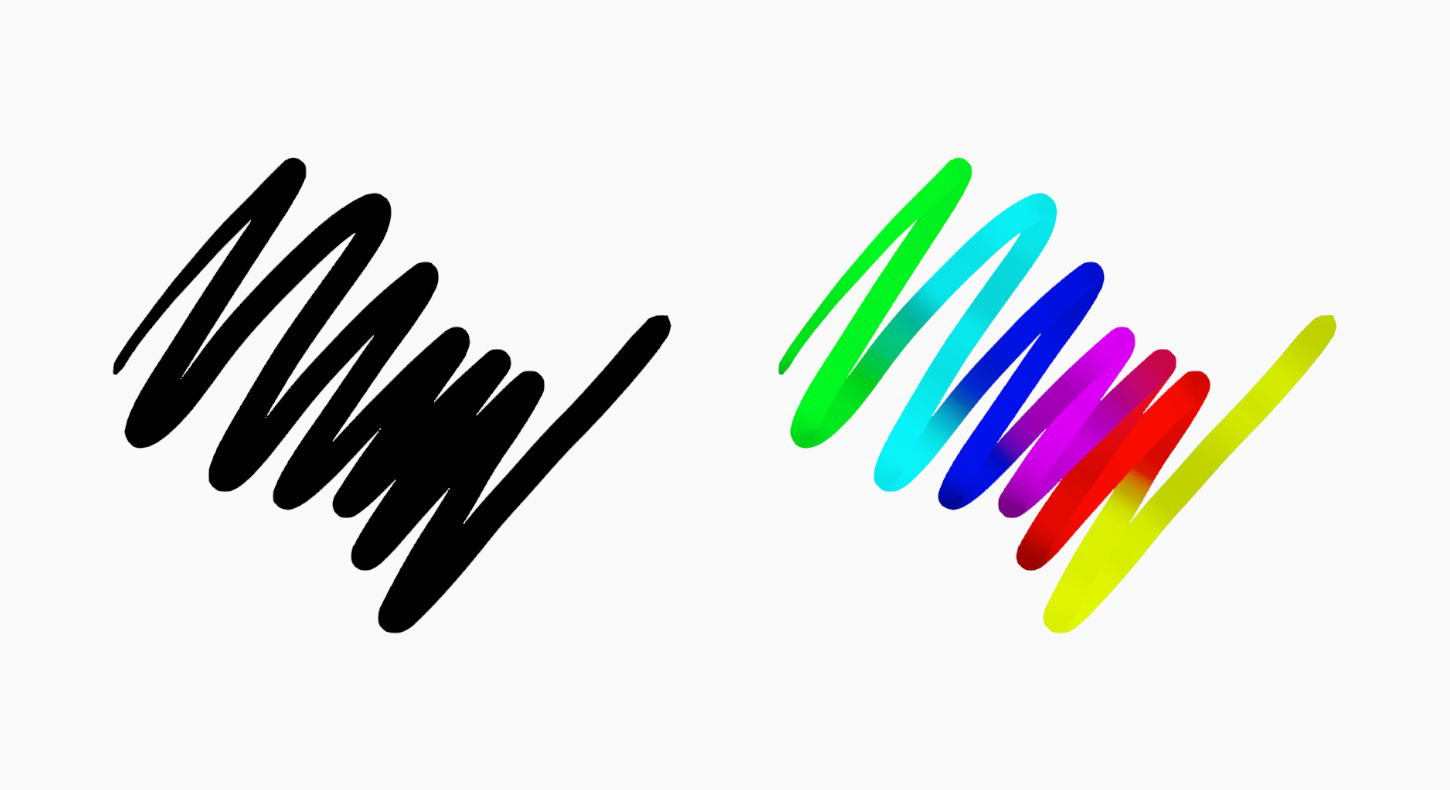
使用原始基本材料颜色(左)和顶点绘制(右)笔画。
绘制点时,根据画笔的设置,点颜色与基础材质颜色混合。
Note
蜡笔中的顶点称为点。点和顶点名称是等效的。
顶点绘制模式
顶点绘制模式从3D视口标题中的 模式 菜单中选择。激活顶点绘制模式后, 3D视口的工具栏将更改为顶点绘制模式特定面板。
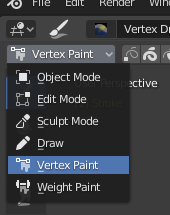
3D视口模式选择器设置为顶点绘制模式。
顶点绘制

绘制选项。
- 选择遮罩
蜡笔中的顶点绘制模式允许您选择点或笔触,以将绘制工具的效果限制在绘制的特定区域。
可以使用工具栏中的选择工具进行快速选择。
You can restrict painting only on the selected points or strokes with the Selection mode toggle. The three modes can be toggled with 1, 2, or 3 respectively.
- 多重帧
有时您可能需要使用雕刻工具同时修改多个帧。
可以使用模式选择器旁边的 "多帧" 按钮激活多帧编辑(淡化线图标)。更多信息见 多帧。