工具栏
The amount of tools in sculpt mode is very extensive. This is an overview of all of them, categorized by their general functions.
添加/减去笔刷
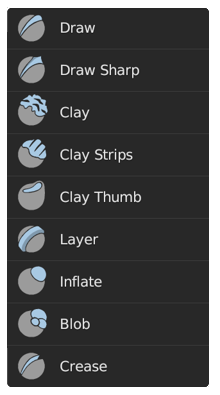
Recognizable by their blue icon and cursor. These brushes generally push vertices outwards and inwards.
- 自由线
The standard brush for pushing vertices inwards and outwards from the surface direction.
- 绘制锐边
Same as Draw but with a much sharper Falloff. Useful for creating creases and sharp angles.
- 黏塑
Similar to the Draw brush but with a flattening effect and subtle smoothing. Useful for polishing and building volumes.
- 黏条
The same as the Clay brush, but more aggressive with a square falloff. A common standard for building rough volumes.
- 层
Draw with a fixed height. Useful for adding flat layers to a surface.
- 膨胀
Moves the mesh in multiple direction. Useful for inflating or shrinking surfaces and volumes.
- 球形笔刷(Blob)
Magnifies the mesh as you draw. Useful for an additional inflation effect on the stroke.
- 折痕
Same as Blob but with a pinching effect. Useful for creating and polishing sharp creases.
对比度笔刷
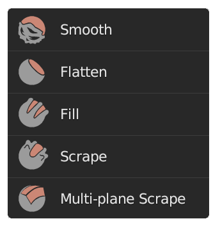
Recognizable by their red icon and cursor. These brushes generally flatten or heighten the contrast of the surface.
- 平滑化
Smooths out irregularities in the surface and shrinks volumes by averaging the vertices positions. An essential brush that is frequently used.
- 平化
Pushes vertices to an average height to create a flat plateau.
- 填充
Pushes surfaces outwards. Useful for filling in holes and crevices.
- 刮削
Pushes surfaces inwards. This is the most common brush for flattening meshes.
- 多平面刮削
同时用两个倾斜的平面刮擦网格,在它们之间产生锋利的边缘。
变换笔刷
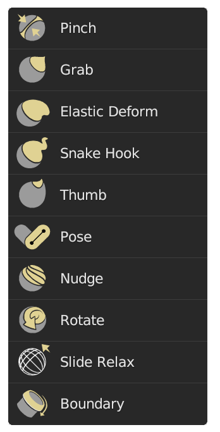
Recognizable by their yellow icon and cursor. These brushes generally move, pinch and magnify the mesh.
- 夹捏
Pulls vertices towards the center of the brush. Useful for polishing angles and creases.
- 抓起
Moves vertices along with the mouse. An essential brush for building shapes and adjusting proportions.
- 弹性变形
用于模拟逼真的变形,例如抓取或扭曲 弹性 对象。
- 蛇形钩
Pulls vertices along with the stroke to create long, snake-like forms.
- 拇指
Same as Grab but moves vertices along the surface direction. Useful for preserving specific surfaces.
- 姿态
Simulating an armature-like deformations. Useful for quick posing and transformations.
- 推移
Similar as Thumb but dynamically picks up vertices like the Snake Hook. Useful for nudging something along the mesh surface.
- 旋转
Rotates vertices within the brush in the direction mouse.
- 滑动松弛(拓扑)
Slides the topology of the mesh in the direction of the stroke while preserving the geometrical shape of the mesh. Also useful for redistributing topology where it is needed.
- 边界
Transform mesh boundaries specifically with various deformations.
常规笔刷
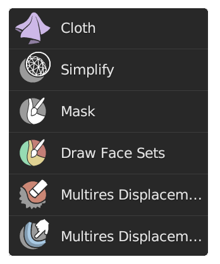
No clear color assignment. These brushes are general purpose brushes or specific.
- 布料
Simulates cloth to create folds and draping, which can be sculpted further.
- 简化笔刷(Simplify)
通过折叠短边来清理几何图形。
- 遮罩
在网格的某些部分绘制选区,使其不受其他画笔的影响。
- 绘制面组
Paint new or extend existing face sets.
- 多精度置换橡皮擦
Remove displacement information on a Multiresolution modifier.
- 多精度置换涂抹
Smear displacement information on a Multiresolution modifier.
绘制笔刷

Recognizable by their green icon. These brushes are used for painting color attributes within sculpt mode.
Gesture Tools
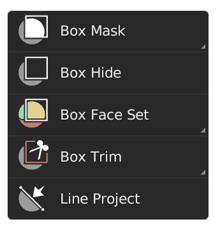
General gesture tools to apply an operation via box, lasso and line shapes.
- 框选遮罩
Create a mask via a box gesture.
- 套索遮罩
Create a mask via a lasso gesture.
- 线条遮罩
在绘制线的一侧创建遮罩。
- 框选隐藏
Hides/Shows geometry via a box gesture.
- 框选面组
Create a face set via a box gesture.
- 套索面组
Create a face set via a lasso gesture.
- 框选修剪
Perform a Boolean operation via a box gesture.
- 套索修剪
Perform a Boolean operation via a lasso gesture.
- 线投影
Flatten the geometry towards a drawn line.
滤镜工具

Tools for applying effects on the entire unmasked and visible mesh.
一键工具
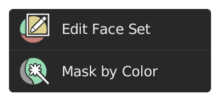
Simpler tools that apply an operation on surfaces that are clicked on.
常规工具
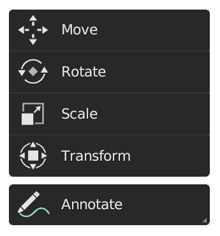
General transform and annotate tools like in other modes.