常春藤生成器(Ivy Gen)
本插件是在 Thomas Luft 的神妙代码和他的原始 常春藤生成程序 基础上创作的。
Original Blender port by testscreenings, further advances by PKHG and TrumanBlending.

激活
打开Blender并转到“偏好设置”,然后转到“插件”选项卡。
选择“添加曲线”类别,然后勾选“Ivy Gen”以启用插件。
界面
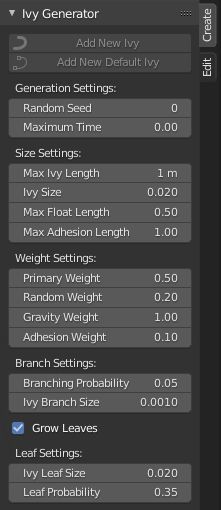
位于 。
Located in the .
The Update Ivy operator is separate from the main menu and appears in the 3D Viewport. You can adjust settings in the panel and press the Update button to update parameters.
指示
选择想要在上面生成常春藤的物体。
进入编辑模式,选择一个想作为常春藤生长起点的顶点。
把游标吸附到选中的顶点。
Enter Object Mode and with the object selected: adjust settings and choose Add New Ivy.
The Add Default Ivy operator will use the default parameters during creation. This will generate your initial Ivy Curve and Leaves. From here you can access the Ivy menu in the Sidebar. I suggest to make small changes and then press Update Ivy in the 3D Viewport operator.
参考
- 类别:
添加曲线
- 描述:
将生成的藤蔓添加到从3D游标开始的网格物体。
- 位置:
标签页
- 文件:
add_curve_ivygen.py
- 作者:
testscreenings, PKHG, TrumanBlending
- 维护者:
Vladimir Spivak (cwolf3d)
- 许可证:
通用公共许可证
- 支持级别:
社区
- 注意:
此插件与Blender捆绑在一起。