骨骼集合
Note
Bone Collections were introduced in Blender 4.0 as replacement of Armature Layers and Bone Groups. Bone colors are now managed directly on the bone.
参考
- 模式:
姿态&骨骼编辑模式
- 面板:
- 菜单:
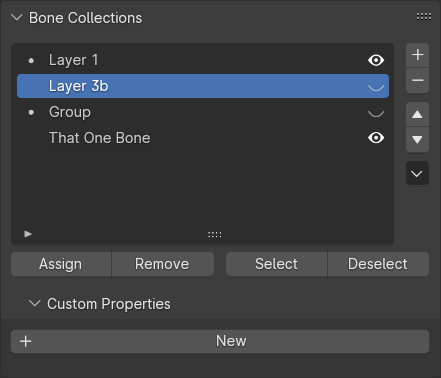
The Bone Collections panel in the Armature properties.
This panel contains the Bone Collection List view, which allows the creation, deletion, and editing of Bone Collections.
Tip
The Bone Properties panel gives a slightly different view on the bone's collections. See Bone Relations.
其他菜单
- 单独显示
Hide all other bone collections except the active one.
- 显示全部
显示所有已隐藏的骨骼集合。
指定和选择
- 指定
Assigns the selected bones to the active bone collection.
- 移除
Removes the selected bones from the active bone collection.
- 选择
Selects the bones in the active bone collection.
- 取消选择
Deselects the bones in the active bone collection.
Note
Individual bones can als be unassigned from their collections via the Bone Relations panel.
Tip
For setting up custom selection sets of bones, take a look at the Selection Sets add-on. It is bundled with Blender.
在集合之间移动骨骼
Blender should be in Edit Mode or Pose Mode to move bones between collections. Note that as with objects, bones can be assigned to in several collections at once.
- 移动到骨骼集合
Shows a list of the Armature's editable bone collections. Choosing a bone collection unassign the selected bones from all other bone collections, then assigns them to the chosen one.
Available as (Pose Mode) (Edit Mode), and M (either mode).
- 骨骼集合
Shows a list of the Armature's editable bone collections. The collections that the active bone is assigned to are prefixed with a -, and choosing those will unassign all selected bones from that collection. Similarly, choosing a bone collection prefixed with a + will assign all selected bones to that collection.
Available as (Pose Mode) (Edit Mode), and Shift+M (either mode).
Note
The above operators will only show the editable bone collections. When the Armature is linked, its bone collections will be read-only. New bone collections can still be added via library overrides; only those will be editable.
自定义属性
Create and manage your own properties to store data in the Bone Collection's data-block. See the Custom Properties page for more information.