修改器¶
参考
- 面板:
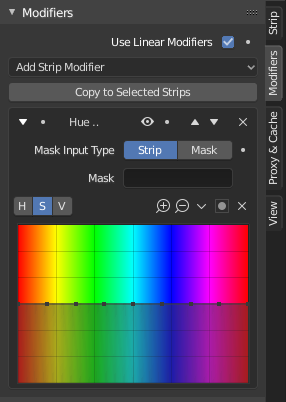
修改器用于对图像进行调整,如对比度、亮度、饱和度、色彩平衡和应用遮罩。
You can add these modifiers directly to a media strip, or you can use them within an Adjustment Layer strip, making them apply to several media strips in one go.
- 线性修改器
Calculates modifiers in linear color space instead of the Sequencer color space.
Calculating modifiers in linear space will match the image processing of the compositor. In most cases, this should be enabled; working in a non-linear workflow could have unpredictable results.
- 复制到选定片段
Copies the modifiers to the selected strips, either replacing their current modifiers or appending to them.
通用选项¶
每个修改器顶部都有几个按钮:
- 禁用(眼睛图标)
禁用修改器。可用于比较修改前、后的图像。
- 移动(上/下箭头图标)
These two buttons change the modifier's position in the stack which affects its computation order.
- (移除片段修改器)
从堆栈中删除修改器。
遮罩¶
You can mask each modifier to limit the area of the image it affects. This can be done using either a Mask or another strip.
- 输入遮罩类型
用于遮罩的输入数据类型。
- 片段:
Use the grayscale representation of another strip's image.
- 遮罩:
使用一个遮罩数据块。
- 遮罩
要使用的片段或遮罩数据块。
- 遮罩时间 仅输入遮罩
如何计算遮罩的起始帧。
- 相对:
Mask animation is offset to the start of the strip.
- 绝对:
Mask animation is in sync with the scene frame.
类型¶
目前,支持以下修改器:
亮度/对比度修改器¶
调整图像的亮度和对比度。
色彩平衡修改器¶
Color balance adjustments, either by the Lift/Gamma/Gain or the Offset/Power/Slope method.
此修改器的工作方式类似于 色彩平衡节点。
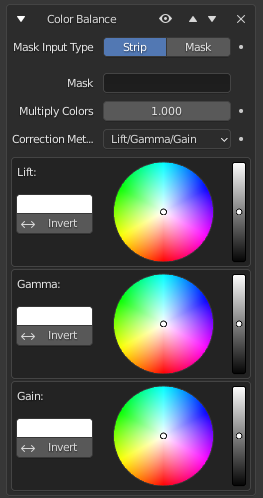
根据所选方法,可以将以下操作应用于SEQUENCER颜色空间中的颜色值:
- Lift(提升,暗部调节)/Gamma(伽玛,中间调调节)/Gain(增益,高光调节)
- Lift(提升)
提亮暗部颜色值。
- 伽玛
调节颜色的中间调。
- 增益
调节高亮区域颜色。
- Offset(偏移量)/Power(能量)/Slope(斜率)(ASC-CDL:美国电影摄影师协会-色彩决策列表 的简写)
以下公式分别应用于每个RGB颜色值:\(c_{out} = (c_{in}×s + o)^p\)
- 斜率
乘数: math:s 影响除黑色外的所有颜色值。其效果越强,光源颜色越亮。
- 偏移量
应用斜率后,通过向其添加偏移: math:o 来移动颜色值。请注意,UI 中显示的选定值将减去 1,因此默认值为 1 意味着实际上没有应用偏移量。
- 能量(乘方)
总体指数 \(p\),主要调整中间调。
曲线修改器¶
颜色和RGB曲线。
该修改器与 RGB曲线节点 的作用相同。
色相校正修改器¶
HSV多点曲线。
该修改器与 色相校正节点 的作用相同。
遮罩修改器¶
The mask modifier is used to affect the Alpha Channel of the current strip.
- 输入遮罩类型
用于遮罩的输入数据类型。
- 片段:
Use the grayscale representation of another strip to affect the alpha of the current strip.
- 遮罩:
Use a mask data-block to affect the alpha of the current strip.
- 遮罩
要使用的片段或遮罩数据块。
- 遮罩时间 仅输入遮罩
如何计算遮罩的起始帧。
- 相对:
Mask animation is offset to the start of the strip.
- 绝对:
Mask animation is in sync with the scene frame.
色调映射修改器¶
用于将一组颜色映射到另一组颜色,以便在具有更有限的动态范围的媒介中接近高动态范围图像的外观。
该修改器与 色调映射节点 的作用相同。
白平衡修改器¶
Used to adjust the white balance by choosing the color that should be white.
声音均衡修改器¶
This modifier can be used to emphasize or suppress sound frequencies. The range is limited to 35Hz - 20kHz and +/-35dB.