分布点于面上¶
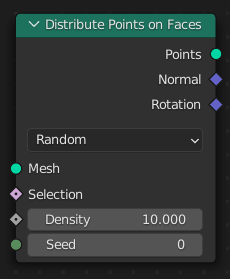
分布点于面上 节点在输入几何对象的表面上放置点。输入几何体的点、面拐和多边形属性被转移到生成的点上。这包括顶点权重和UV图。此外,该节点还有 法线 和 旋转 输出。
节点也会产生一个稳定的ID,存储在内置的 id 属性中,作为每个点的稳定标识。当网格变形或密度改变时,每个剩余的点的数值将是一致的。这个属性在 随机值 和 点上的实例 节点中使用。
输入¶
- 网格
标准的几何图形输入。
Note
输入的几何体必须包含一个带面的网格。
- 选择
选择哪些面的角应该被考虑用于点的分布。
- 最小距离
点与点之间可以有的最小距离。这个选项只适用于 泊松磁盘 分布方法。在其默认值为0时,节点的行为与 随机 模式下的行为相同,因为内部生成的点都不会被移除。
- 密度最大
点分布的点密度。单位是每平方米的点数。这个值要乘以 密度 输入的值。只在 泊松盘 模式下可用。
Note
这将由*Distance Min*选项对分布进行封顶。如果密度大于最小距离所允许的范围,那么在超过这个阈值后,将不会有新的点被添加。
- 密度
在每个网格面上每平方米要分布的点数。这个数值乘以 密度属性 的数值。
在 泊松磁盘 模式下,该值乘以 密度最大值 输入,以获得最终密度。
- 随机种
生成点时使用的 随机种。
属性¶
- 分布方法
- 随机:
在表面上随机分布点。这是最快的分发方法。
- 泊松盘:
将点随机分布在表面上,同时考虑到最小距离。
- 旧版法线
By default, the node uses smooth and custom normals for the Normal and Rotation values . An earlier version of this node only uses "true" normals, this option brings back this behavior of only using "true" normals.
此选项仅在侧栏中可用。