修剪曲线¶
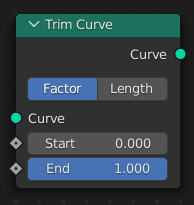
修剪曲线 节点通过删除每个样条开始和结束时的段来缩短曲线中的每个样条。
Bézier样条仍然是输出中的Bézier样条,其中第一个和最后一个控制点及其手柄根据需要移动以保留形状。NURBS样条将转换为聚样条以便进行修剪。
Warning
当前修剪曲线节点不支持 闭合 的样条。
Note
Since curve normals are calculated the final curve, this node may change the resulting normals when the Minimum twist method is used, since the Minimum method considers the entire length of the curve to decide the final normals. In some cases the 捕捉属性 could be used to avoid this, by saving the original normals to be used later.
输入¶
- 曲线
带有曲线组件的标准几何体输入。
- 选择
A boolean field input for each curve indicating whether it is trimmed or not.
- 起始
用于确定每个输出样条起始位置的因子或长度。
Note
如果 起始 输入大于 结束,则所得样条将具有单个点,位于 起始 值的样本位置。
- 结束
用于确定每个输出样条结束位置的因子或长度。
属性¶
- 模式
如何查找修剪样条的端点位置。
- 系数:
使用每个样条长度的因子查找端点位置。输入值应介于0或1之间。
- 长度:
使用从每个样条开始的长度查找端点位置。输入值应介于0和样条长度之间。
输出¶
- 曲线
标准的几何体输出。