属性节点¶
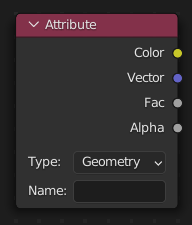
属性 节点可获得物体或网格的属性信息。
输入¶
该节点没有输入项。
属性¶
- 名称
属性的名称。
- 类型
指定属性的类型。
- 几何数据:
该属性与对象的几何图形相关联,其值因顶点而异,或在对象的体积内变化。
大多数几何属性都可以通过各种输入节点直接访问,但以下属性除外:
- Ocean Foam(海洋泡沫)
给出一个标量定义使用 海洋修改器 时泡沫可能出现的位置。这取决于您为此属性指定的名称。
See also
想了解完整的属性名称列表,请查阅 此页面。
- 物体:
属性名称指定 自定义属性 名称,或指定内置属性的 RNA 路径(如单个属性 驱动进程变量 )。
此类型的属性值为每个对象定义一次。首先在对象数据块中查找名称或路径,如果未找到,则先查找网格数据块。自定义属性优先于内置属性。
属性值必须是整数、浮点数或 1 到 4 个浮点数的矢量;其他类型的属性将被忽略。如果未找到合适的属性,则节点的所有接口(包括 Alpha)将输出 0。
Tip
color属性将在对象的 视口显示 面板中输出 Color 字段的值,除非被自定义属性覆盖。- 实例:
Similar to Object, but the attribute is looked up in the instancer particle system settings, followed by Geometry Node instance attributes (searching from the innermost instancing layer to outer ones), and finally in the instancer object. If the current object is not instanced, or the property is not found, it falls back to the Object mode.
Warning
Currently only up to 4 layers of Geometry Node instancing are searched.
- 视图层:
The attribute is looked up in the current View Layer, Scene and World, using the same lookup logic as Object, and likewise producing all zero outputs including Alpha if not found. Attributes of this type have the same uniform value throughout the whole Render Layer.
Tip
This gives access to a number of useful built-in properties, for example:
See also
An alternative method to access the same set of properties is to use driver Context Properties, possibly with a manually emulated lookup fallback chain.
输出¶
- 颜色
指定属性的RGB颜色输出。
- 矢量
指定属性的XYZ矢量输出。
- 系数
指定属性的标量输出。
- Alpha
属性的 Alpha 通道(如果可用)。如果属性没有 Alpha 通道,则通常默认为 1。